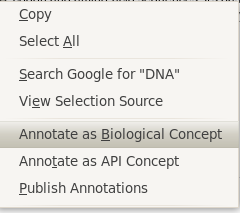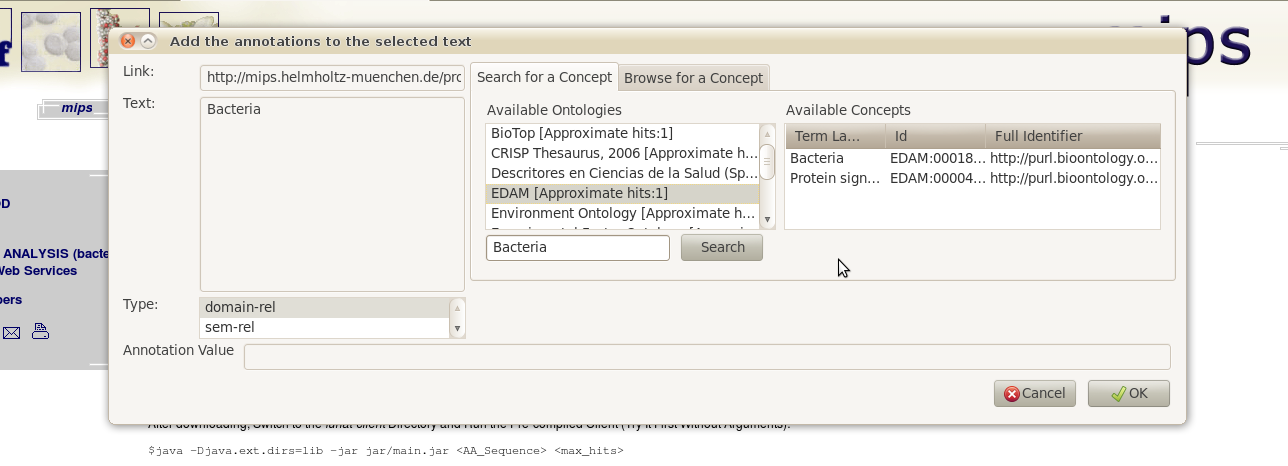SA-REST Annotator (NCBO Version)
From Knoesis wiki
This is a special version of the SA-REST annotator that is capable of connecting to the NCBO backend and show search / browse functionality to the user.
Installation
- Download the XPI file at Annotator Alpha version and save it.
- In Firefox goto File > Open file
- Browse for the XPI and open it
- Approve the installation in other dialogs and restart the browser when prompted.
Adding annotations
When the plugin is active, the context menu has three new items.
Highlight a word or a phrase or just right click on a link. This pops up a dialog similar to the following.
Selecting the concept will populate the annotation box with the full identifier of the relevant concept. Press ok to accept this annotation.
Once you have added all the annotations to the page, select publish annotations to send them to the server.