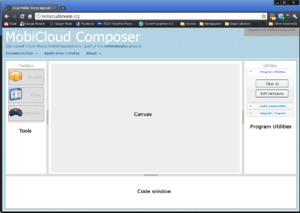Difference between revisions of "Mobicloud text tutorial"
(→Important UI components) |
|||
| Line 11: | Line 11: | ||
== Important UI components == | == Important UI components == | ||
| − | + | The following UI illustrates the most important components of the UI. | |
| − | [[File:mobicloud-ui-labeled.png]] | + | [[File:mobicloud-ui-labeled.png | thumb | 300px |center| Major components of the Web UI]] |
| + | |||
| + | The Toolbox contains the Model, View and Controller objects that can be dragged on to the canvas. Canvas is the main drawing area. When objects are added to the canvas, the code window automatically updates, showing the relevant code fragments. The Utilities pane includes useful tools, such as 'clear all' and 'validate'. | ||
Revision as of 18:48, 1 June 2011
This is a tutorial for the MobiCloud graphical composer, in the traditional form, i.e. in HTML with pictures. If you want to see a video tutorial, check out the video tutorial page .
Introduction
The code generators Web UI is a graphical composer interface to generate DSL specifications in the MobiCloud DSL. More information on the MobiCloud DSL can be found in the MobiCloud paper in Cloudcom 2010. This tutorial follows the building of an illustrative application to show the capabilities of the composer.
Scope and Applicability
- The composer supports the basic MobiCloud specification. The current version does not support extensions.
- The composer only generates the DSL specification and the code for the targeted platforms. Compiling the generated code requires the relevant SDKs and the IDE setup.
Important UI components
The following UI illustrates the most important components of the UI.
The Toolbox contains the Model, View and Controller objects that can be dragged on to the canvas. Canvas is the main drawing area. When objects are added to the canvas, the code window automatically updates, showing the relevant code fragments. The Utilities pane includes useful tools, such as 'clear all' and 'validate'.